Introduction
This document is for anyone who is interested in getting from
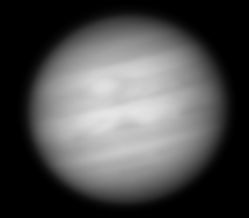 to
to 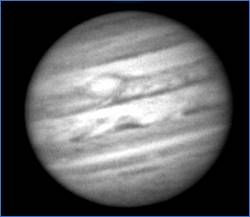
The steps described below were taken to:
· Capture a video of Jupiter using SharpCap.
· Stack the resulting video using Autostakkert to produce a single TIF image.
· Process the TIF image with Registax to bring out planetary detail.
The video in this example was captured under clear-sky with a 99% waxing moon. The capture took place around midnight of 10th May 2017, when Jupiter was due south in the North West of the UK.
The following equipment was used:
· Celestron C8 SCT telescope.
· Celestron CG5 Advanced GT equatorial mount.
· Altair GPCAM MONO v1 camera.
· Altair 685nm IR blocking filter (optional).
· Celestron 2x Barlow lens.
The following laptop was used for the video capture:
· Lenovo T400
· 2.4GHz Core 2 Duo processor
· 8Gb memory
· 120Gb SSD drive
The following software was used:
· SharpCap 3.0.3881 – to capture the video in SER format.
· SER Player – to inspect the completed SER video.
· Autostakkert v2.6.8 – to stack the video frames to produce a single TIF image.
· Registax v6.1 – to process the TIF image to enhance detail.
The process described below has resulted in image consistency by systematically following a basic procedure. The next steps to improve the resultant images would be to look at achieving higher frame rates during the capture.