Linking Autostakkert and Registax
Autostakkert and Registax are generally used together, so some simple configuration can make the post processing operation seamless. If Autostakkert is configured correctly and if both programs are started before stacking with Autostakkert commences, the resultant stacked image will be automatically loaded directly into Registax.
1.
Start Autostakkert and load any video file. The More file
options button becomes active.
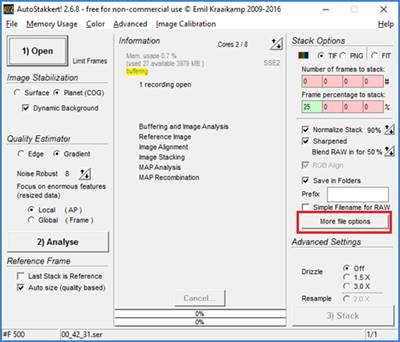
2.
Click More file options and select Open in Registax
(for wavelet editing).
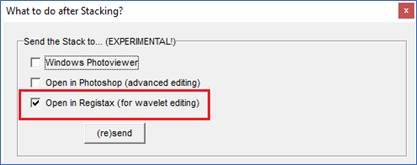
3. For subsequent processing, start both Autostakkert and Registax. Completed stacked images will be loaded directly into Registax.