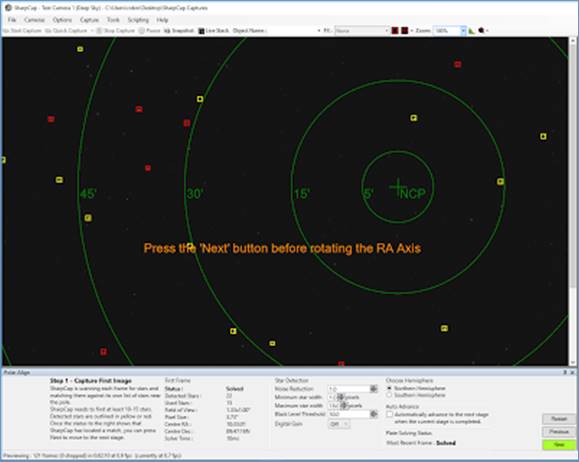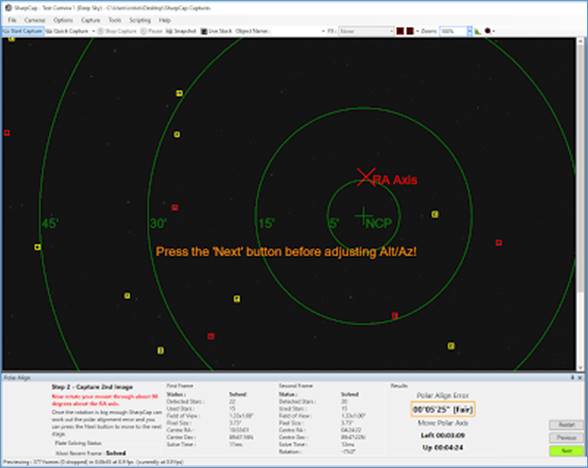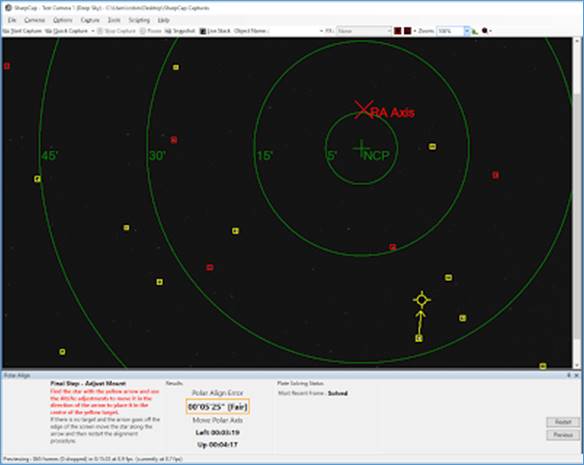Polar Alignment
Polar Alignment is a new feature in SharpCap 2.9. The idea was inspired by the PhotoPolarAlign application created by Themos Tsikas. Themos has been kind enough to help with testing and suggestions during the development of the polar alignment feature in SharpCap.
The Polar Alignment procedure can be started from the Tools menu.
How does it Work?
The polar alignment works by analysing two pictures taken of the area near the pole. Take one picture, let SharpCap analyse it, rotate the mount by about 90 degrees about the RA axis and take the second picture. By recognizing the stars in each of the pictures, SharpCap can work out two things:
1. The exact area of sky represented in each image - this process is called Plate Solving. SharpCap has a built-in plate solving algorithm that doesn't need an internet connection or any other program or database to be installed. SharpCap's plate solving only works within 5 degrees of the pole though (N or S).
2. The centre of rotation about which the stars seem to rotate when going from the first to the second image.
Since SharpCap has worked out exactly what RA & Dec the telescope was pointing at in each image, it knows where in the image (or perhaps how far off the image) the celestial pole is. SharpCap also knows the point about which the stars seem to rotate - that's where the mount’s RA axis is currently pointing. If those two points are the same, the polar alignment is perfect. If they are not the same, all that is required is to adjust the Altitude and Azimuth adjusters of the mount until they are the same point and that will complete polar alignment.
SharpCap will guide through this process with on-screen instructions, including a live update of how far is still needed to move the mount in each direction to get perfect alignment.
What is required?
· An equatorial mount.
· A camera supported by SharpCap combined with a telescope/finder-scope on the mount.
· A field of view in the camera of between 1 degree and about 2.5 degrees. [Note: Newer versions (2.9, 2.10) can cope down to 0.5 degrees.]
· Able to see about 15 stars in the field of view.
· To already be aligned within 5 degrees of the pole
It is not required to have perfectly aligned the guider scope or main scope as the polar alignment process is not affected by this sort of misalignment.
Step-By-Step
When first selecting the Polar Alignment tool, SharpCap will try to plate solve each frame coming from the camera. If enough stars are detected and the field-of-view is the right size and close enough to the pole something like this should be seen:
The stars SharpCap is using to perform the plate solving are highlighted in yellow, other stars are highlighted in red. The North (or South) celestial pole is shown and circles of different radii are shown around it. Note that the pole may be out of view - don't worry if it is, carry on to the next stage.
[Note: the ‘Next’ button will turn green when SharpCap is ready to advance to the next stage and that the user needs to press the button.]
If the plate solving fails, there are three likely causes:
1. Not enough stars detected.
2. Too far from pole.
3. Field of view too large or too small.
The last two require physical changes to be made to the setup, but the first might be fixable by adjusting the star detection parameters at the bottom of the screen or by adjusting the exposure or gain of the camera in use. If the stars are too faint, try turning up the exposure, gain or digital gain. If hot pixels or noise are being picked up as stars, try turning up the noise reduction control.
Once the first frame is solved, press the NEXT button to move to the next stage.
After pressing NEXT, rotate the RA axis through about 90 degrees. Do this either by unlocking the RA clutch or by using the mount's GOTO system if it has one.
SharpCap will continue attempting to plate solve each frame - once it manages to solve a frame that has rotated far enough it will offer the option to move on to the adjustment phase - looking a bit like this:
At this point, SharpCap has calculated the position in the image that the RA axis is pointing at - this is the point around which the image appeared to rotate. The RA axis point might be out of view, so don't worry if it doesn't show up, so long as the 'NEXT' button becomes enabled.
If the 'NEXT' button is not enabled, try different amounts of rotation (or rotating in the opposite direction). If that still fails, it is likely that not enough stars are being picked up in the rotated position - the best way to fix this is to leave the mount in the rotated position and press the 'Restart' button to go back to the start of the alignment process. This leaves a view of the rotated position with the star detection controls available to play with until a plate solve can be achieved in that orientation.
DO NOT ADJUST THE ALTITUDE OR AZIMUTH UNTIL NEXT HAS PRESSED TO MOVE TO THE FINAL STAGE.
Once the button is pressed to move to the adjustment stage, one of the brighter stars on screen will be highlighted with an arrow pointing to a target, like this:
All that is required to get good polar alignment is to move the indicated star into the target - doing this will also line up the NCP with the RA axis and polar alignment done. At the bottom of the screen, below the Polar Align Error figure are some guidelines indicating which direction the mount needs to be moved. These are calculated based on the estimated longitude which is calculated from the offset between the local time and GMT, so they are not exact.
During the adjustment phase the highlighted star might switch to a different one - no need to worry, just keep adjusting. As this gets closer the arrow and target changes to a pair of parallel lines that need to be brought together to finalise the alignment process.
If it is found that the length of the arrow isn't updating, or is only updating now and then, it is likely that the plate solving isn't working for every frame - either ignore the problem and just get the star into the target or alternatively try further tweaks to the gain or exposure to get the star detection and plate solving working more reliably. That an alignment error of under 2 minutes of arc is considered good and under 1 minute of arc is excellent. Do not waste time trying to get the alignment error all the way down to zero.
Tips
· Try using a guiding camera (such as ZWO120MC, QHY5LII, Altair GPCAM and others) with a ~200mm focal length finder-guider - this will give the correct field of view.
· Read the on-screen instructions - they will walk through the procedure.
· Select a high gain and an exposure of 4-8s - this should let SharpCap see enough stars.
· If the mount is on a pier, the pier mounting plate bolts can often give finer adjustment than the mounts own alt/azimuth adjusters.
· Don't worry if the scope or finder is aligned with the mount correctly - misalignment won't affect the result.
· SharpCap needs to know the approximate longitude to work out which direction (up/down/left/right) the mount needs to be moved. If the time zone is set incorrectly, the wrong directions may be suggested.